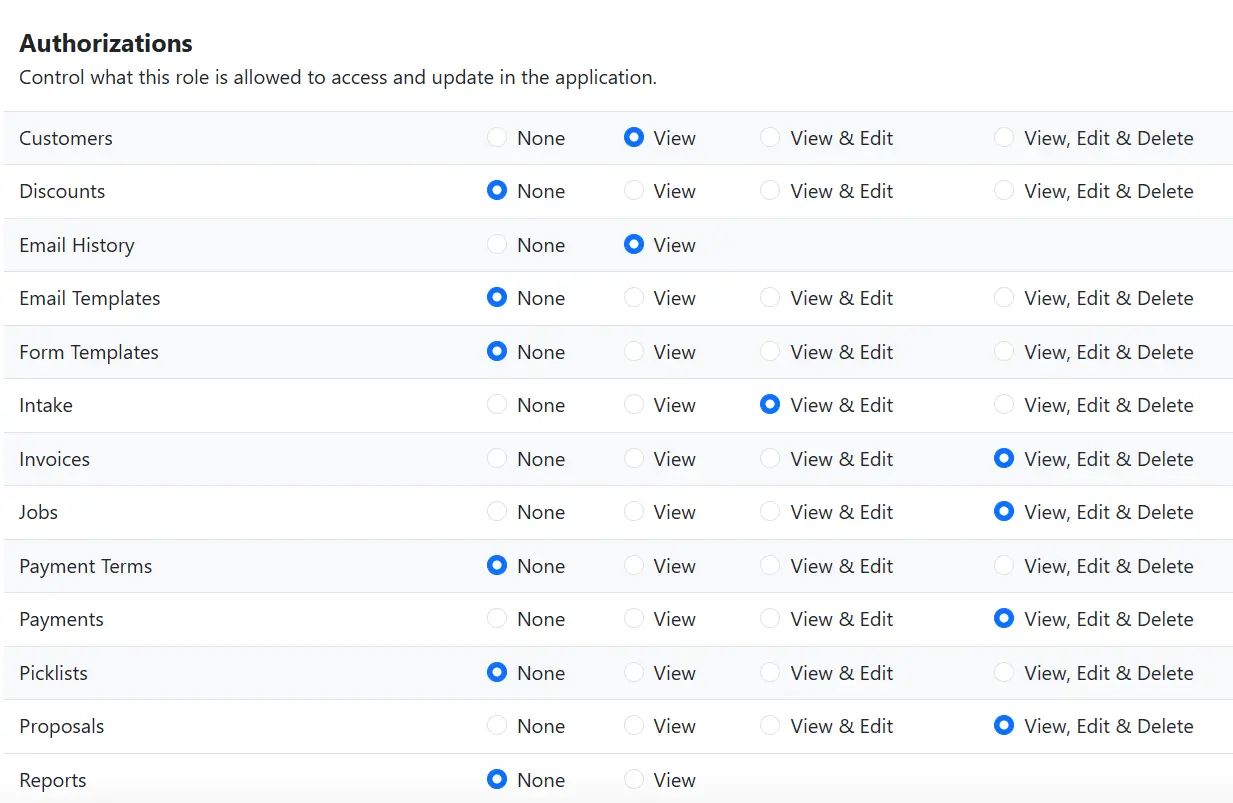USER PERMISSIONS
Who Can Do What?
Business owners, back-office personnel, and field techs often have very different roles in your company. With Trade Service Pro you can manage who has permission to do certain things in the software.
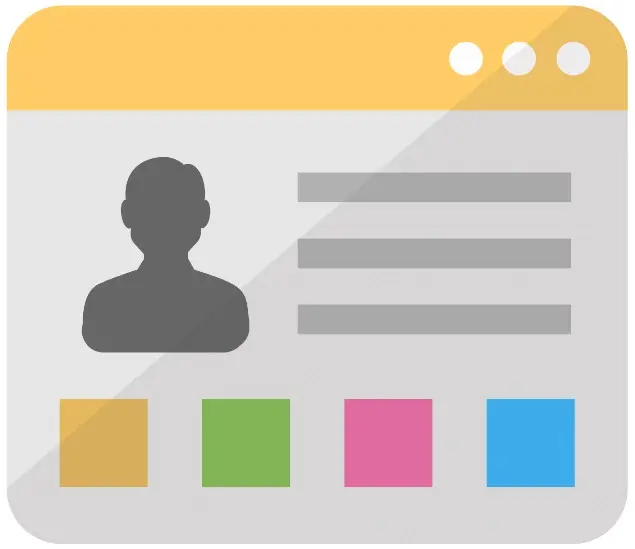

GROUP AUTHORIZATIONS
Roles
Roles allows you to create a common of set of authorizations that can be assigned to a user in order to control what they can and cannot do within Trade Service Pro.
For example - you can give a particular user permission to view invoices, but not the ability to edit or delete them.
The default system role is Administrator which gives a user full permission to do everything in the app.
Using the role editor you can create custom roles for the different types of positions in your company.