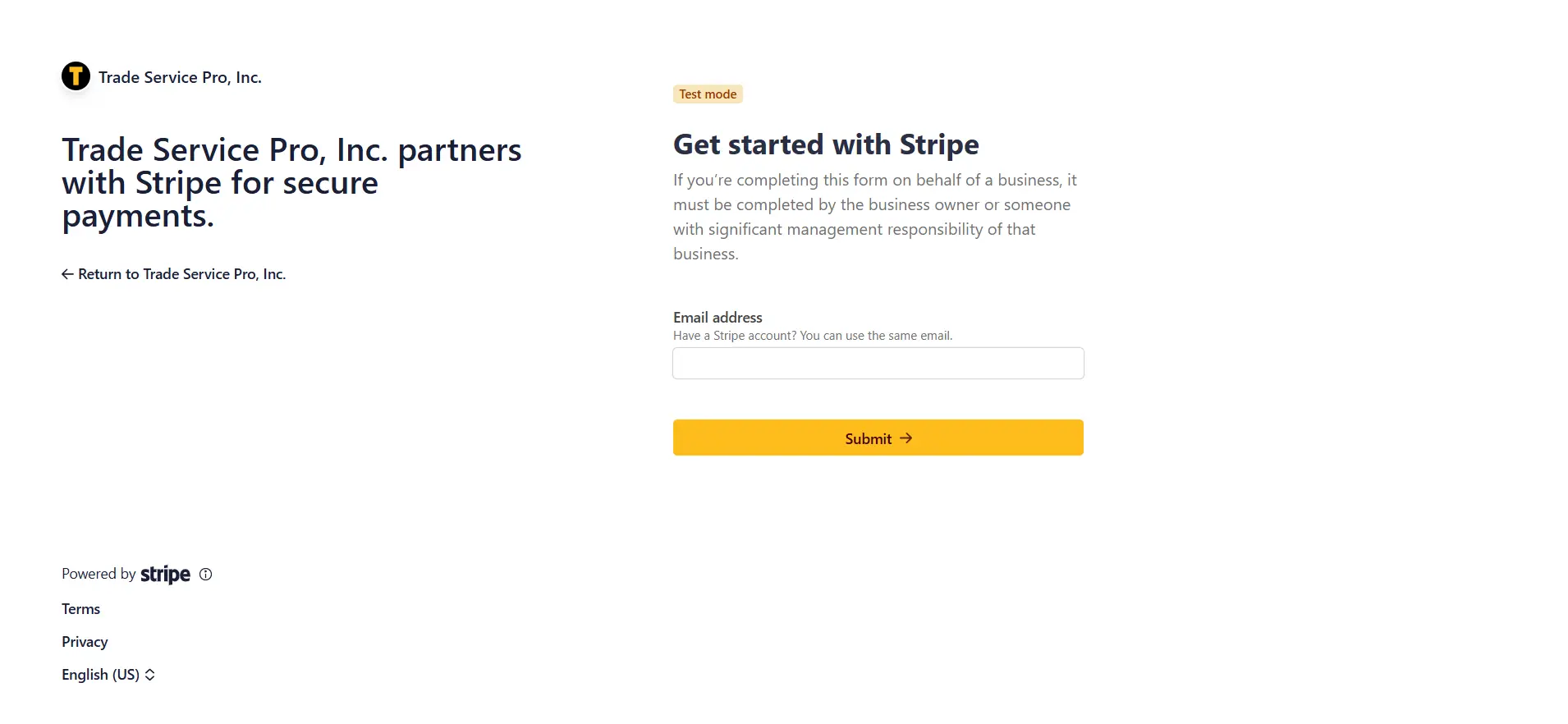How To: Setup Credit Card Payments
Trade Service Pro has partnered with Stripe (one of the leading credit card processing companies) for processing credit card payments.
Stripe has a 7-day waiting period for your first payout. After that there is no delay on receiving payments.
https://support.stripe.com/questions/waiting-period-for-first-payout-on-stripe
Start by clicking on your username in the top right of the screen. From the dropdown menu, select the Settings option.
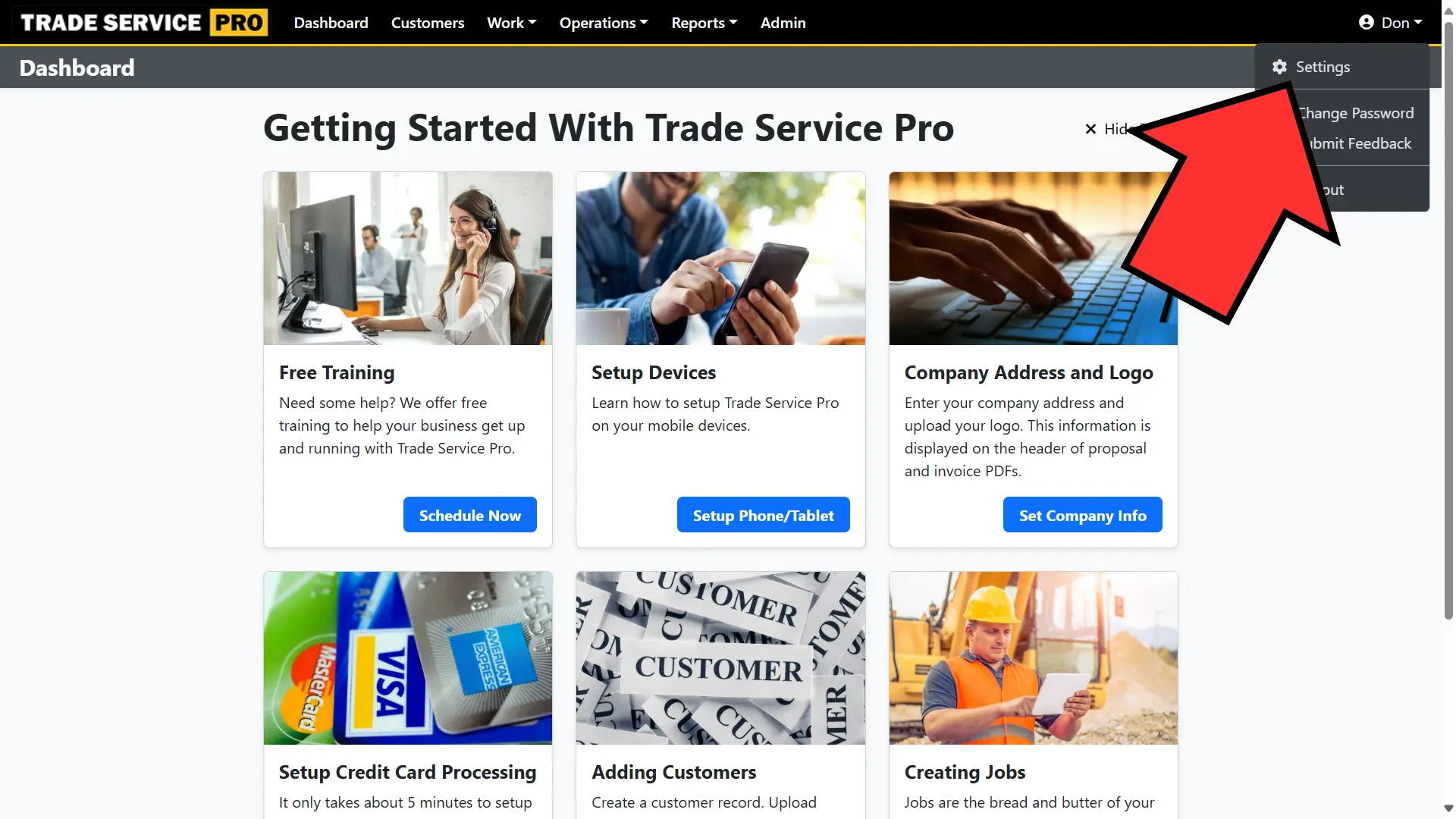
You will now be on the Settings page. Next, select the Credit Card Payments option from the left menu.
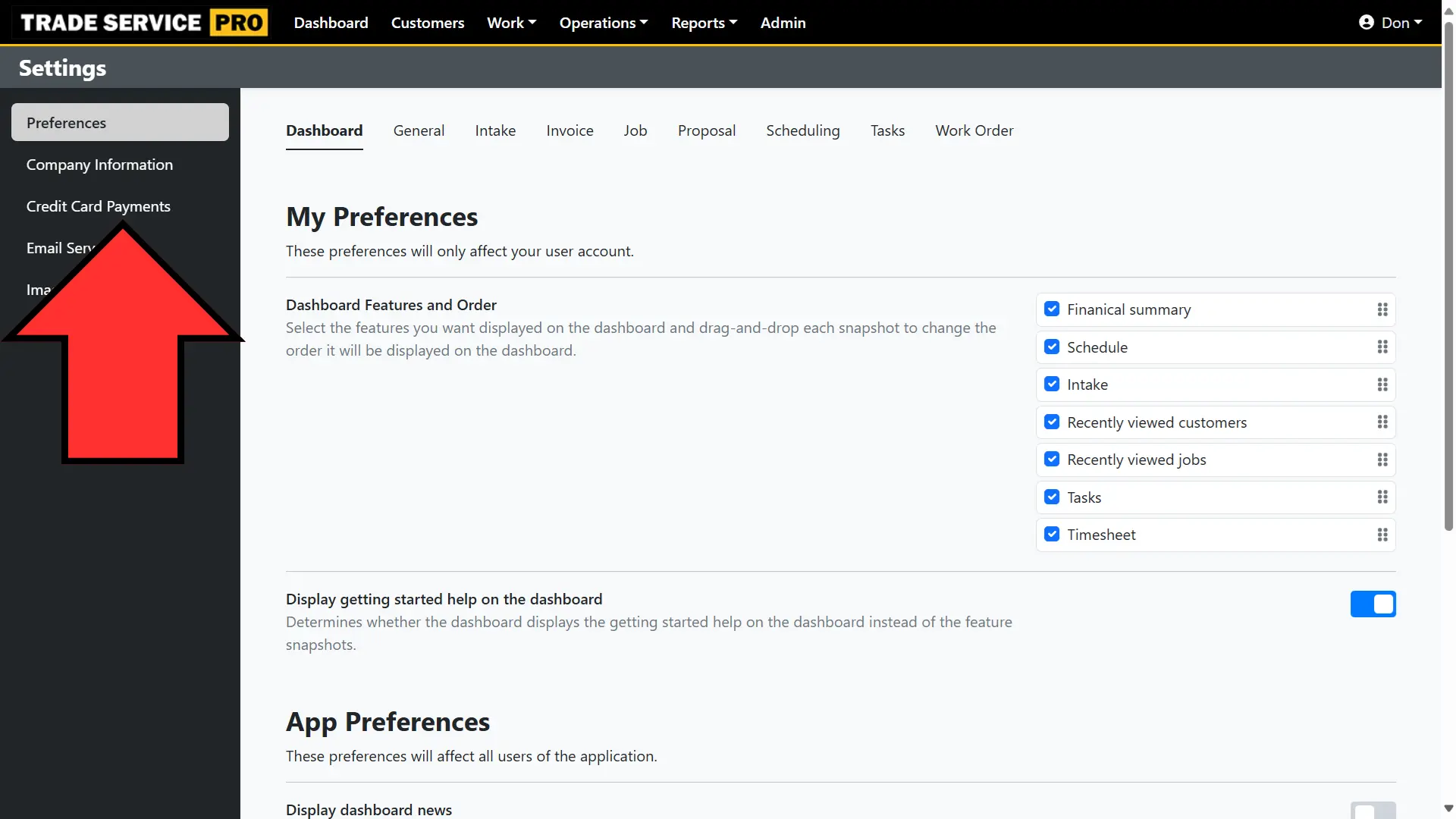
You will now be on the Credit Card Payments settings page. This page includes detailed instructions on how to setup credit card processing. Click on the Setup Stripe Account button to get started.
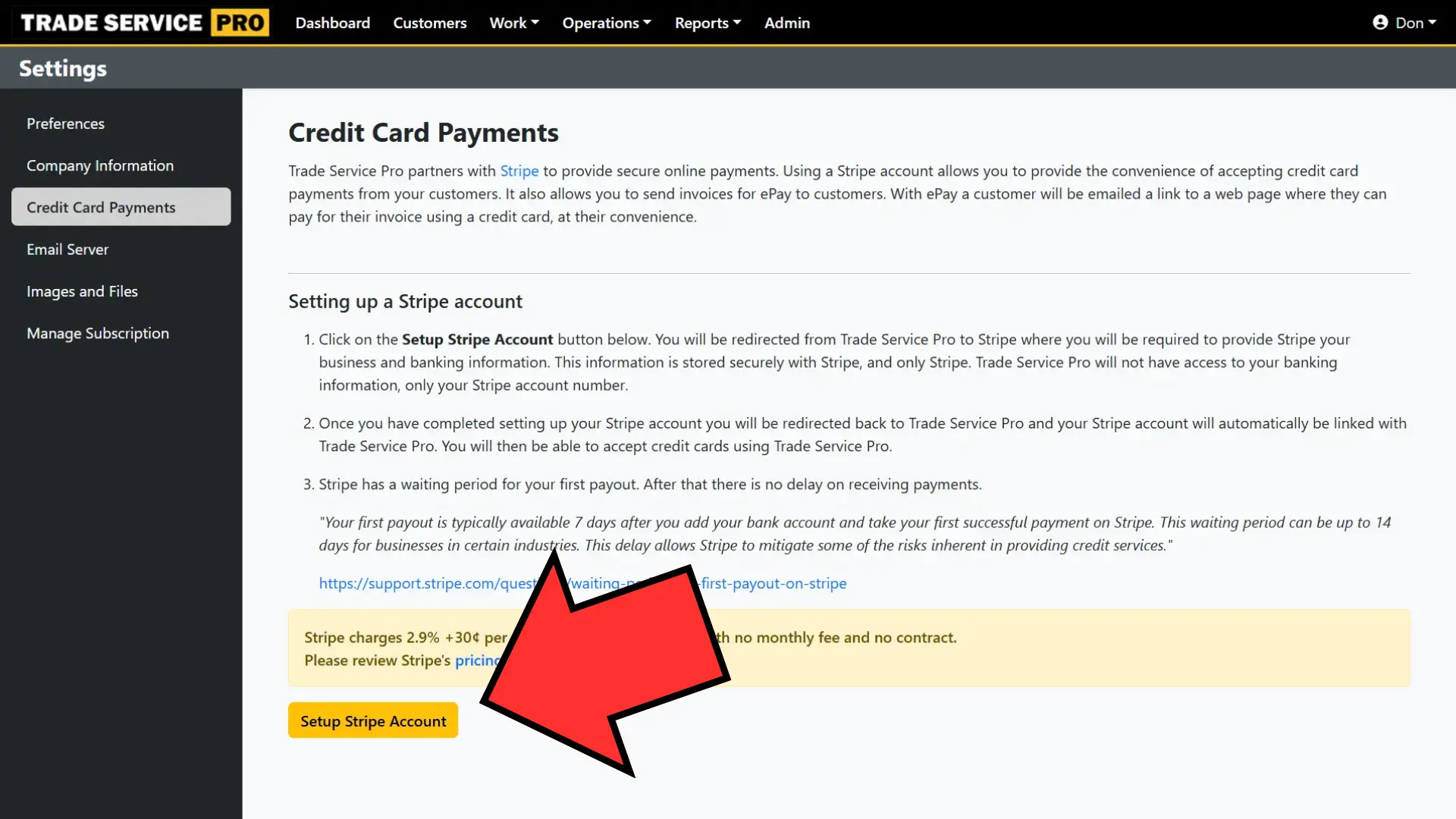
You will now be redirected to Stripe's website where you will follow the prompts to setup an account with Stripe. You will be required to enter your bank information. Trade Service Pro does not have access to this information. Once you have completed setting up your Stripe account, you will be automatically redirected back to Trade Service Pro which will now have a link to your Stripe account. At this point you can now accept credit card payments in Trade Service Pro.