How To: Proposal Preferences
Proposals can be created quickly and easily without any configuration. For greater customization when creating a proposal there are many different options available.
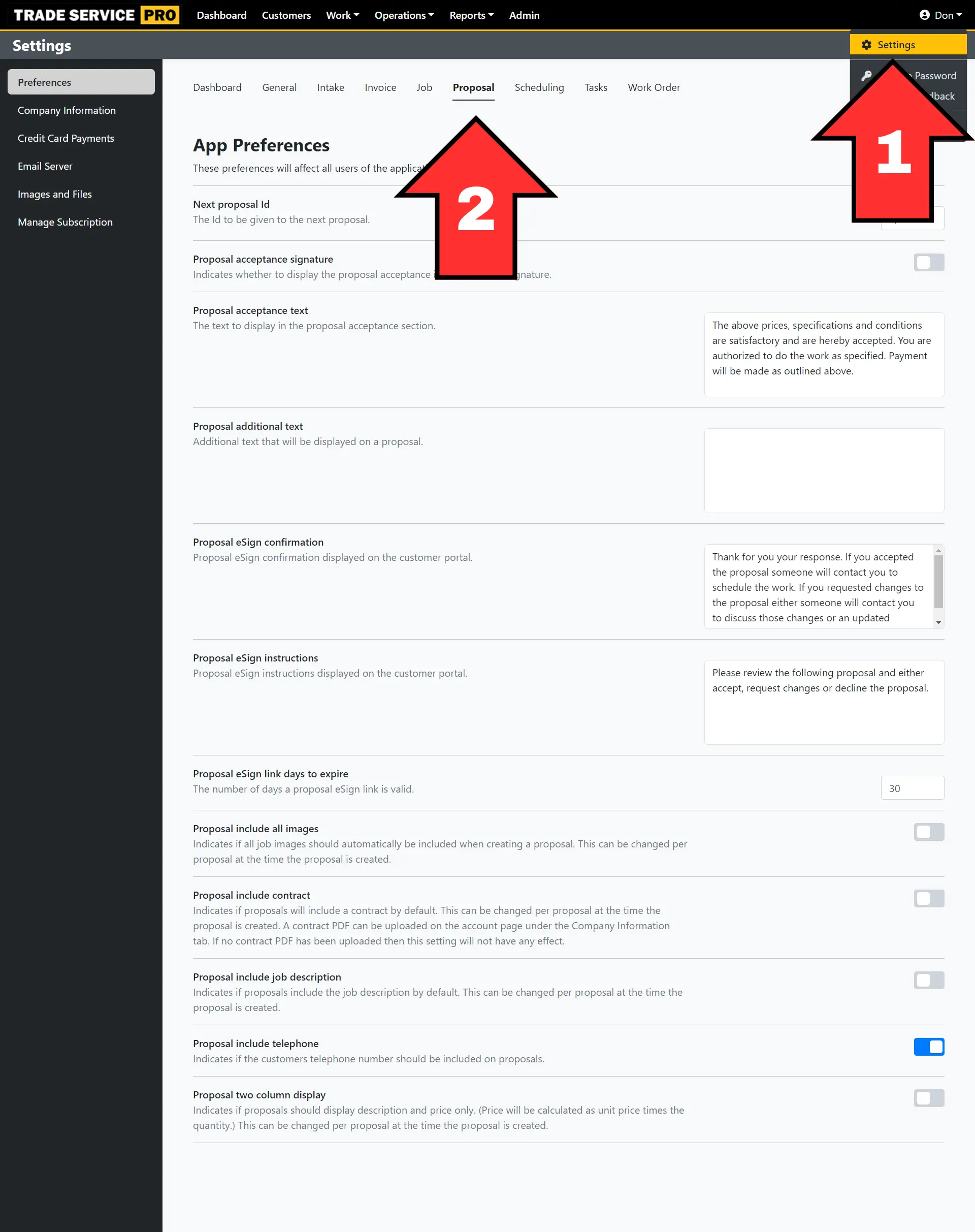
- Click on your username in the top right corner of the screen. Then select settings.
- Preferences will be the default view. Click on the Proposal tab to view and set the proposal preferences.
There are many configuration options for creating a proposal. Be sure to explore the options available and which ones make sense for how you run your business.