How To: Invoice Preferences
Invoices can be created quickly and easily without any configuration. For greater customization when creating an invoice there are many different options available.
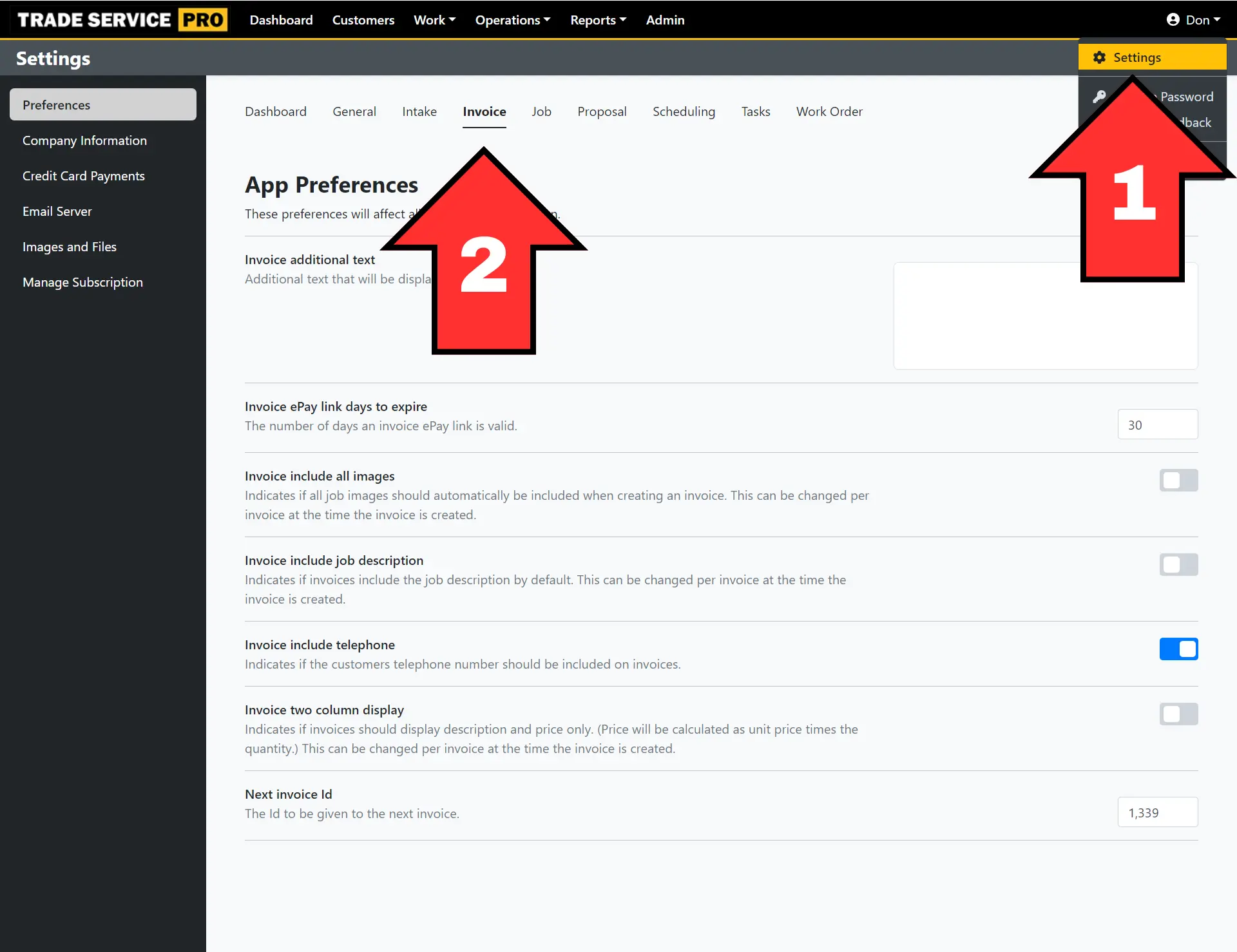
- Click on your username in the top right corner of the screen. Then select settings.
- Preferences will be the default view. Click on the Invoice tab to view and set the invoice preferences.
There are many configuration options for creating an invoice. Be sure to explore the options available and which ones make sense for how you run your business.