How To: Install the Mobile App
Trade Service Pro is not installed via the Apple App store or Google Play. The following instructions will walk you through installing the Trade Service Pro app on your iPhone or Android device.
Installing Trade Service Pro on an iPhone
Trade Service Pro can easily be installed on an iPhone in a few quick steps.
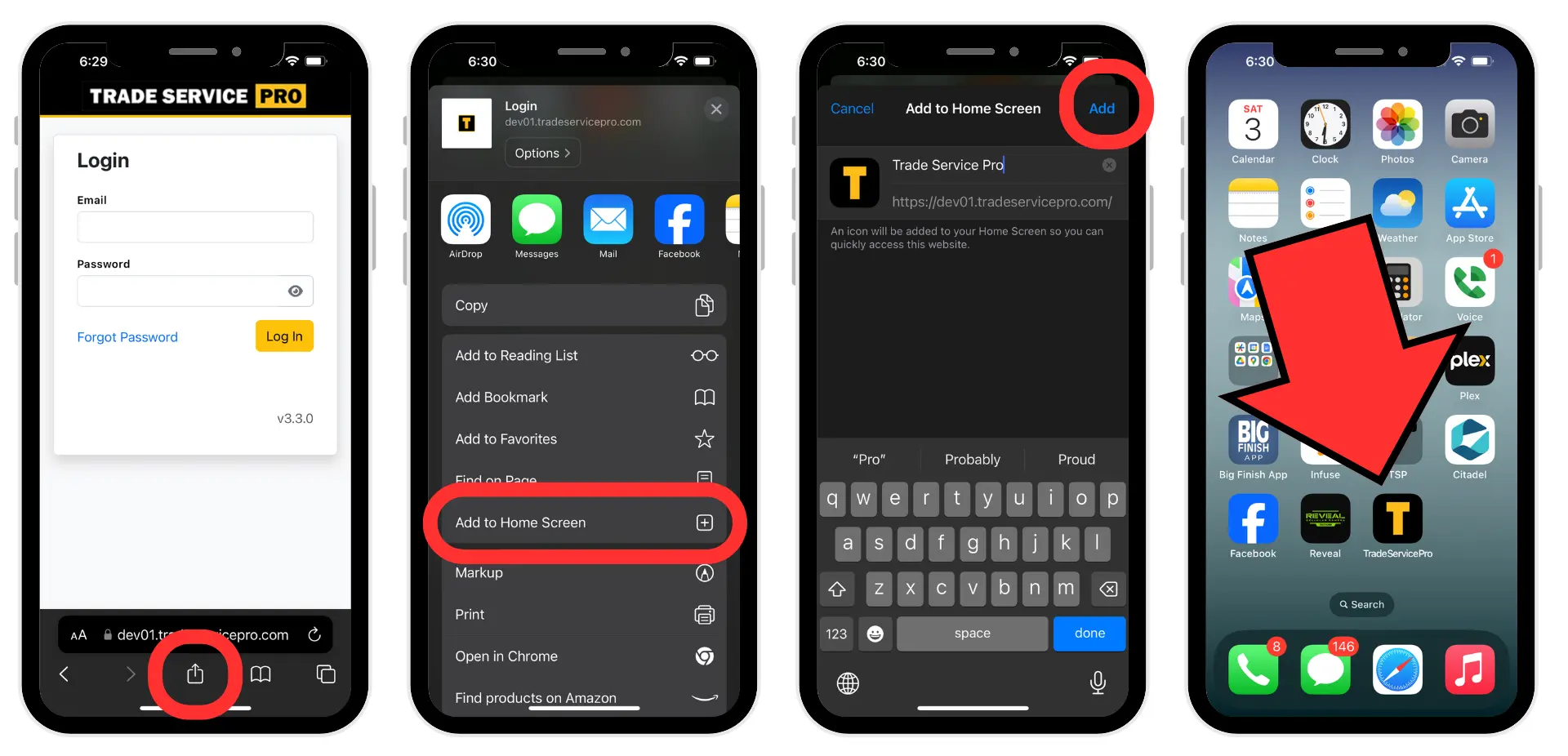
- Open the Safari web browser on an iPhone.
- Type in the web address for your install of Trade Service Pro. This is typically something like bobsplumbing.tradeservicepro.com.
- Tap the Share icon (the square with an arrow pointing out) at the bottom of the screen.
- Scroll down to the list of actions and tap Add to Home Screen.
- On the next screen simply click on the Add button located in the top right corner of the screen.
- Trade Service Pro will now be installed as an app on your iPhone.
Installing Trade Service Pro on an Android
Trade Service Pro can easily be installed on an Android device in a few quick steps.
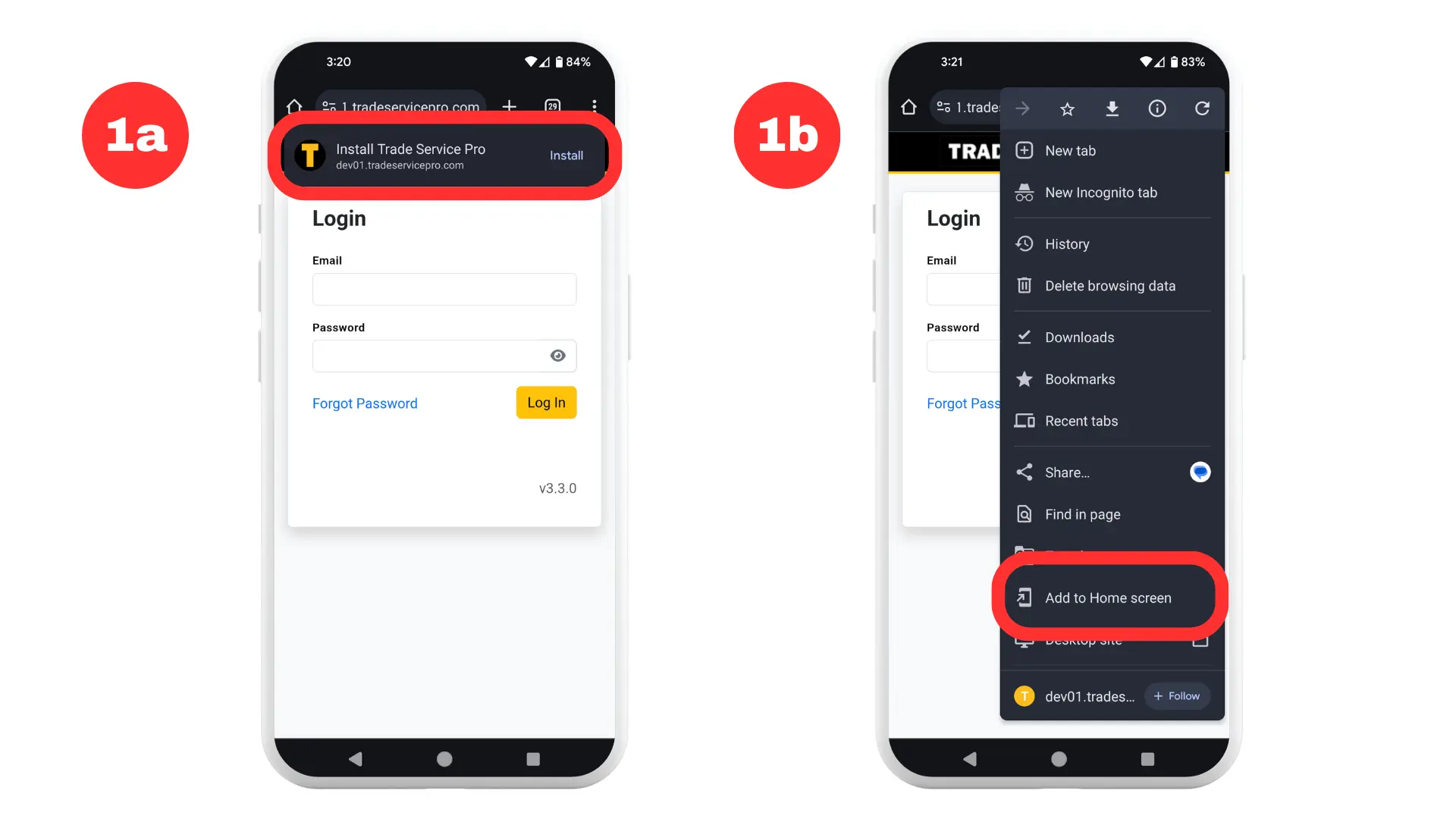
1a Open a web browser and type in the web address for your install of Trade Service Pro. This is typically something like bobsplumbing.tradeservicepro.com. You will be prompted to install Trade Service Pro as an app.
1b If the prompt to install as an app does not display, or you dismiss it by accident, you can click on the 3 dots in the top right corner and select Add to Home screen from the drop-down menu.
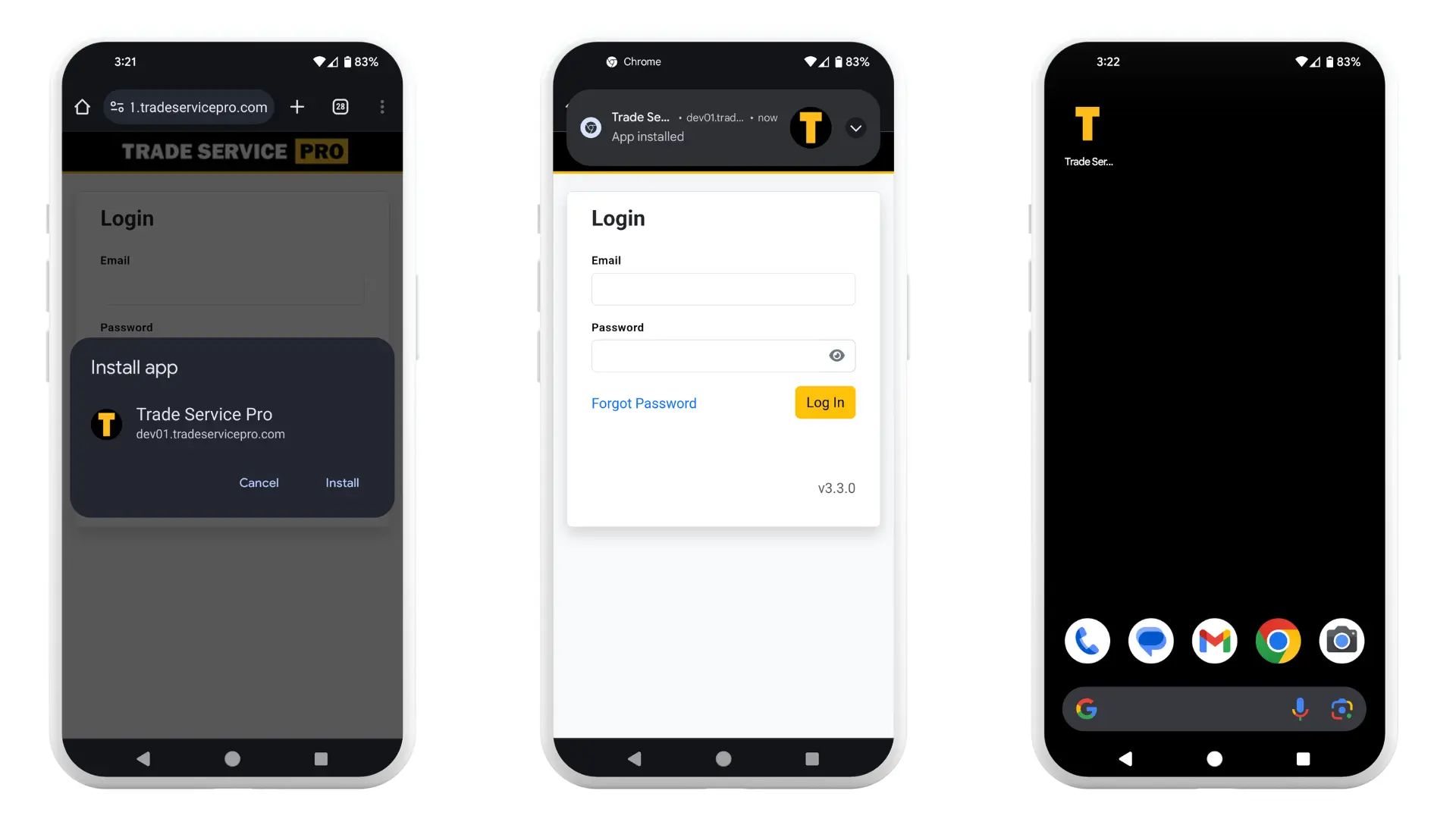
When prompted to confirm the install of Trade Service Pro, click on Install and you will now have installed the Trade Service Pro app and will have an icon on your Android device that you can launch the app from.